Create a chatbot easily with Dropchat’s no-code interface. Begin immediately on the trial page, no sign-up needed.
Dropchat lets you create chatbots that know everything about the data sources you provide. Compatible formats are PDFs, YouTube videos, and web pages.
After creation, the chatbot will be able to answer any question about the source material.
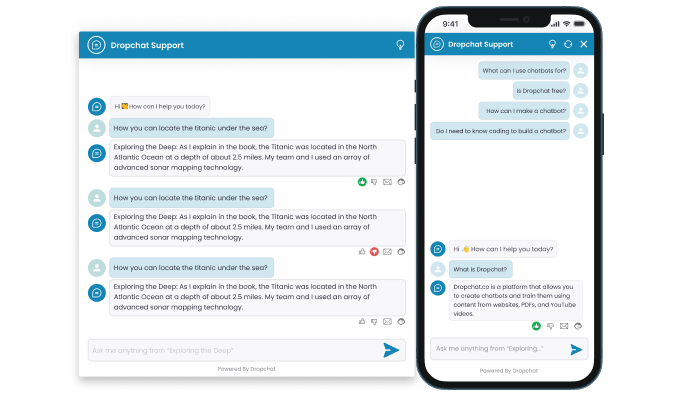
After the chatbot is created, users can immediately start asking questions about your product or service.
If a query is too complex or if the user isn’t satisfied with the chatbot’s answers, the conversation can be escalated in two ways: either by directing the query to an email for a more detailed response or by transferring the interaction to live agents who can provide real-time assistance.
Dropchat offers a free plan that allows users to experience the core features of creating and deploying chatbots.
The paid plans offer additional capabilities, more customizations, and higher levels of support to ensure that as your business scales, your chatbot can too.
Dropchat let you created chatbots designed to interact with customers and share information conversationally, before escalating the interaction with a human support agent.
You can easily add different types of data to Dropchat, and it uses AI to understand and organize this information.
Customers ask questions, and the chatbot responds to their specific query versus requiring the user to click through multiple pre-scripted response options.
If the chatbot can’t solve a problem, users can escalate the issue to email or a live agent.
To create a chatbot with Dropchat, you can dive straight into the process using our easy, no-code interface.
Start building your chatbot right away by going directly to our trial page.
No sign-up is required to explore the core features of Dropchat.
Using a chatbot offers several key benefits: