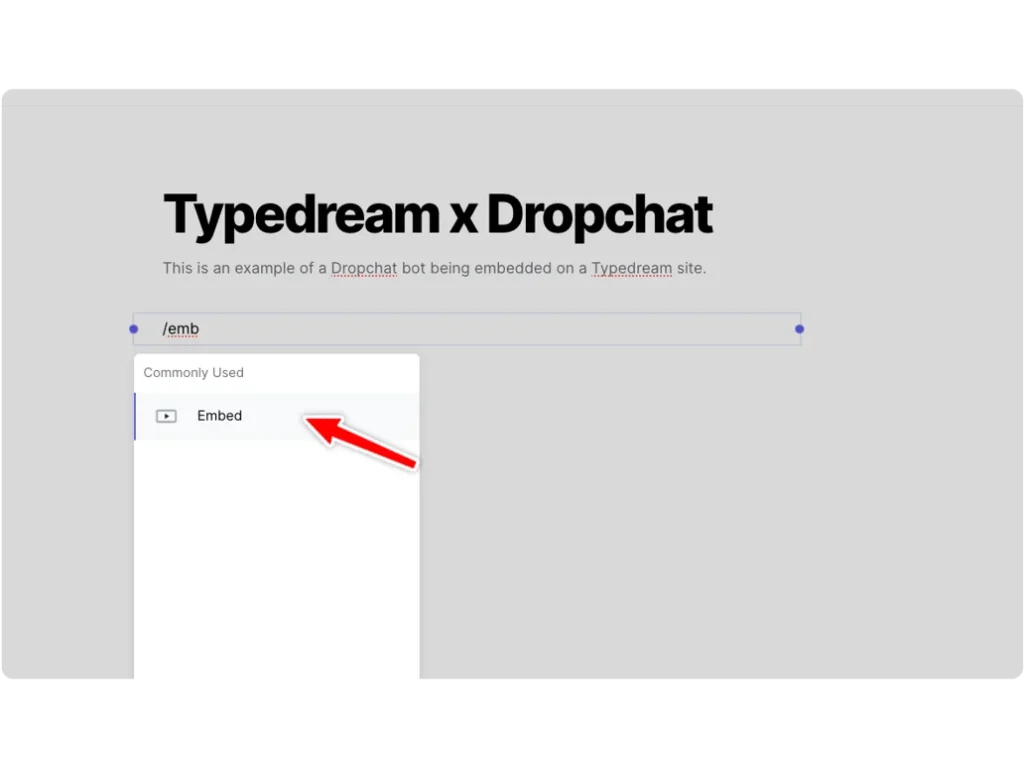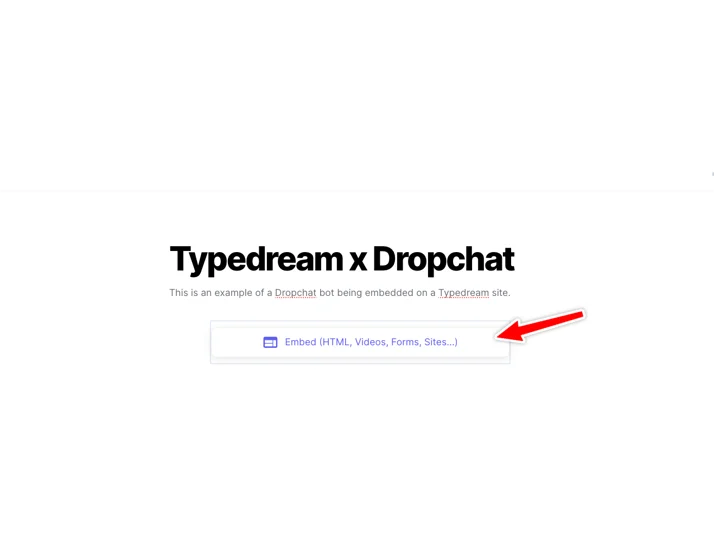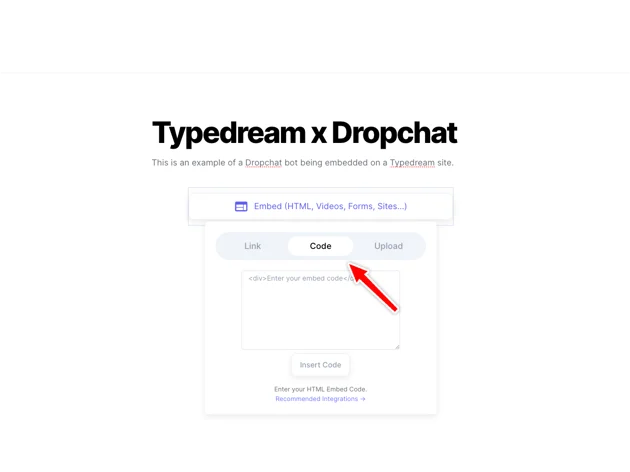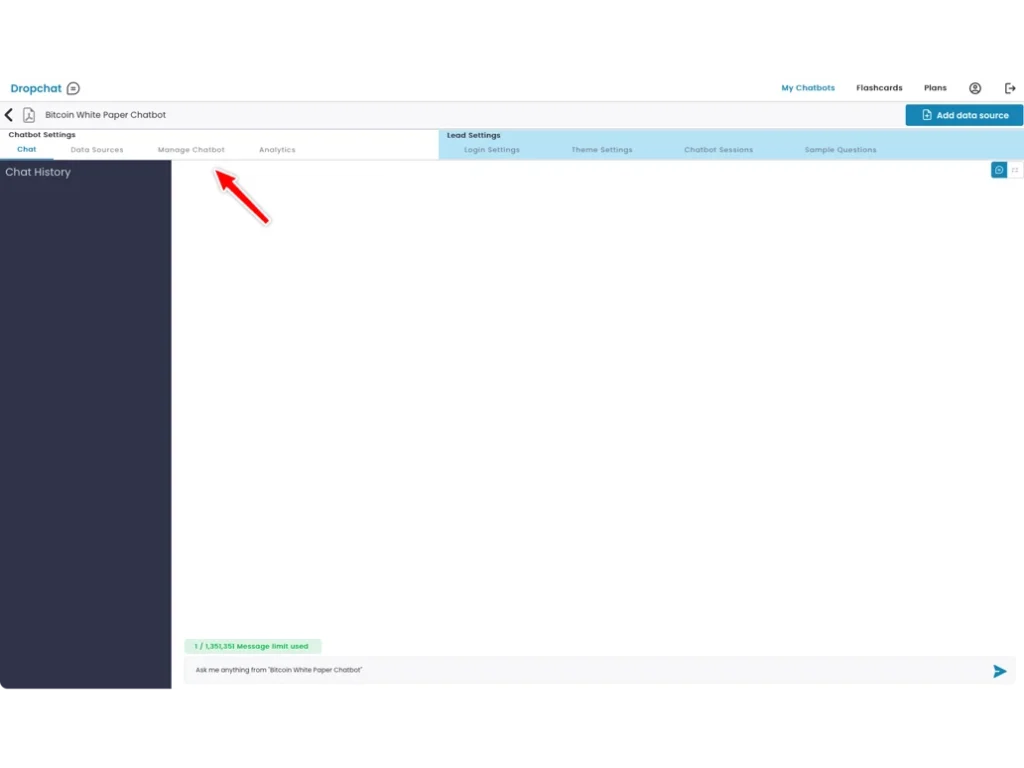
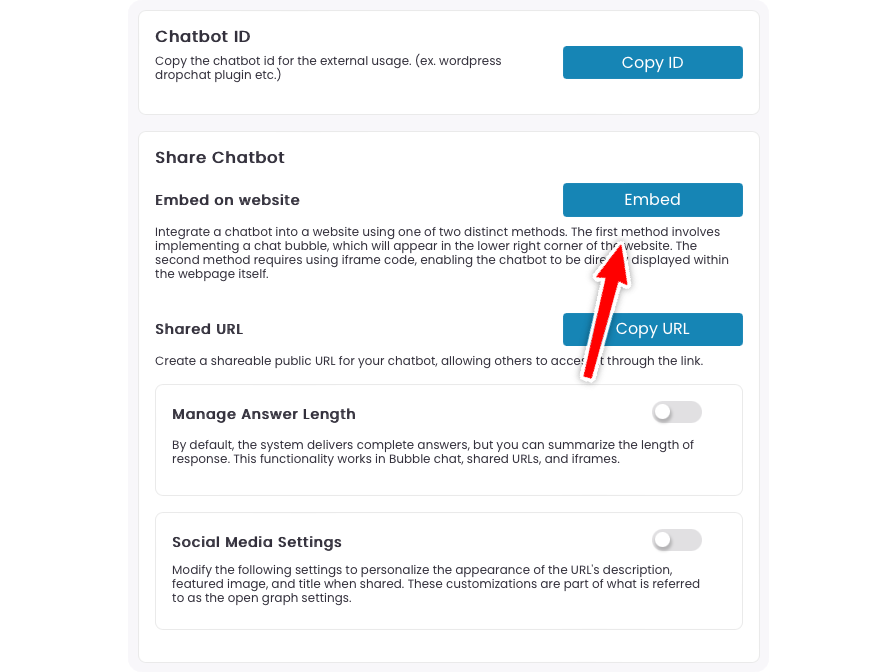
A pop-up will appear with options on how to add a Dropchat to your site. In this example, we will be creating a chat bubble in the bottom right of your site, which is the most user-friendly option for most websites.
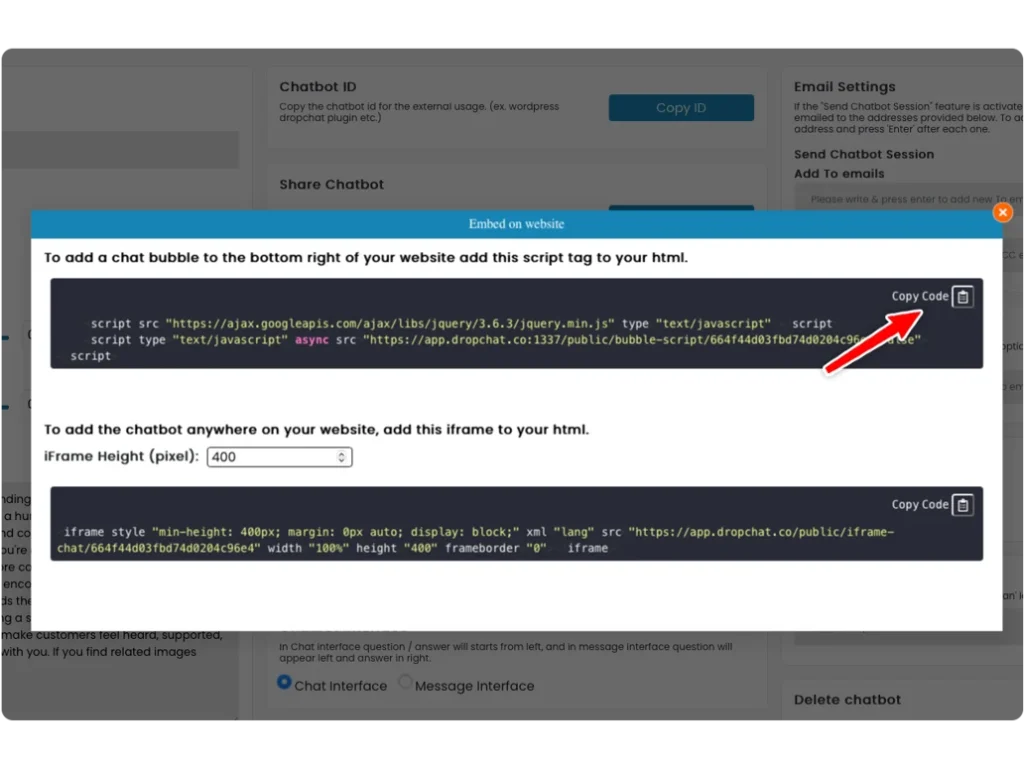
Now that you have this code snippet copy-pasted, we can go to Typedream.
In Typedream, there are two ways in which you can embed embed Dropchat on your site.
To add Dropchat to your entire Typedream site:
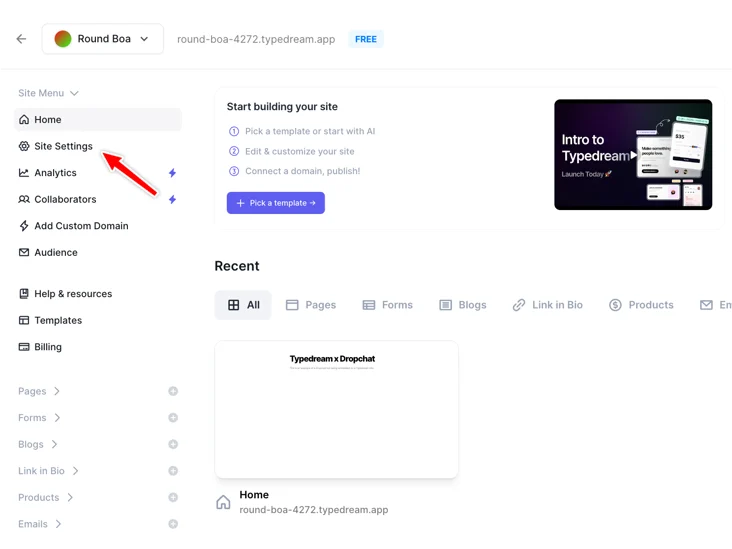
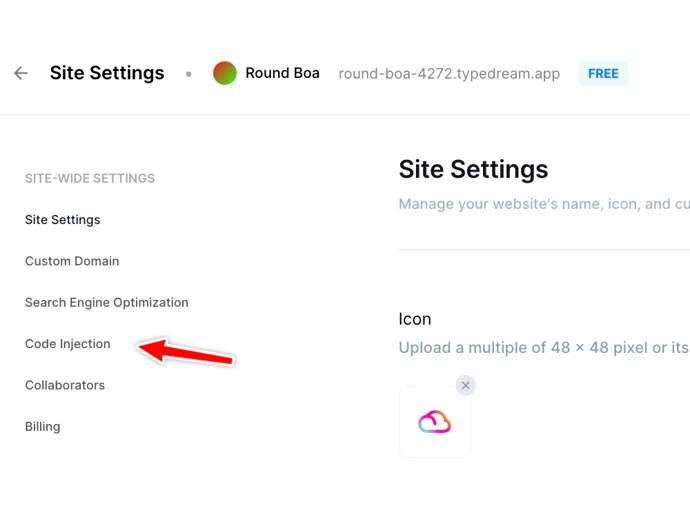
To add Dropchat to individual Typedream pages:
On your Typedream page, you can embed code, videos, forms, and more onto your web page using the /embed block.