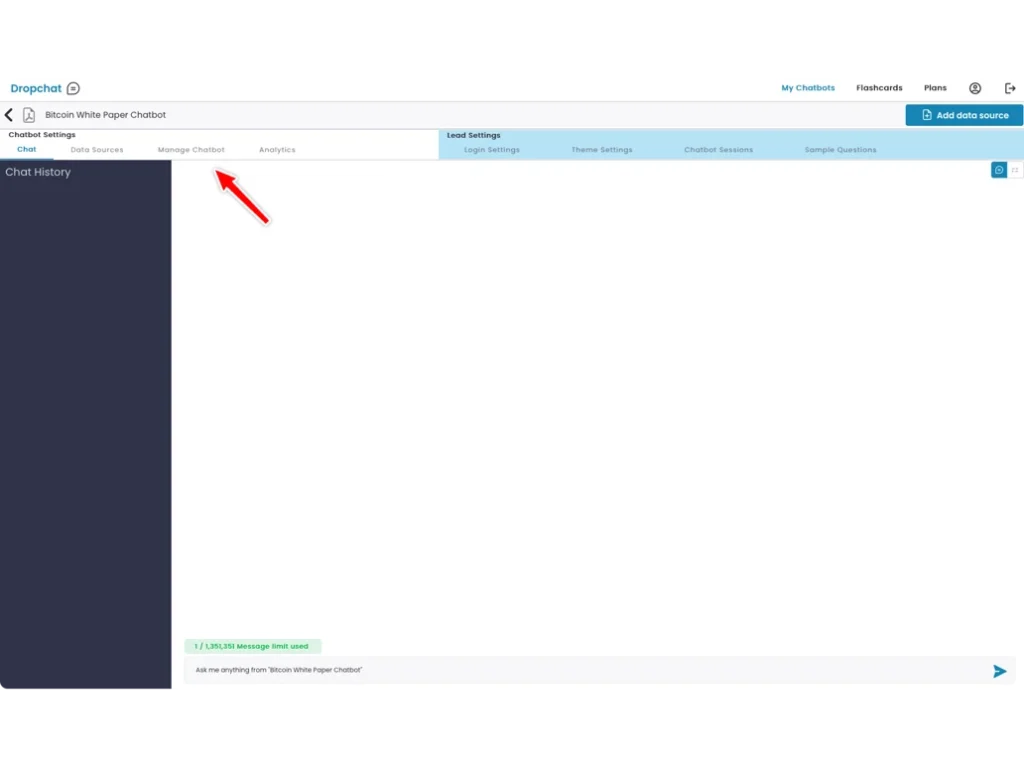

A pop-up will appear with options on how to add a Dropchat to your site. In this example, we will be creating a chat bubble in the bottom right of your site, which is the most user-friendly option for most websites.
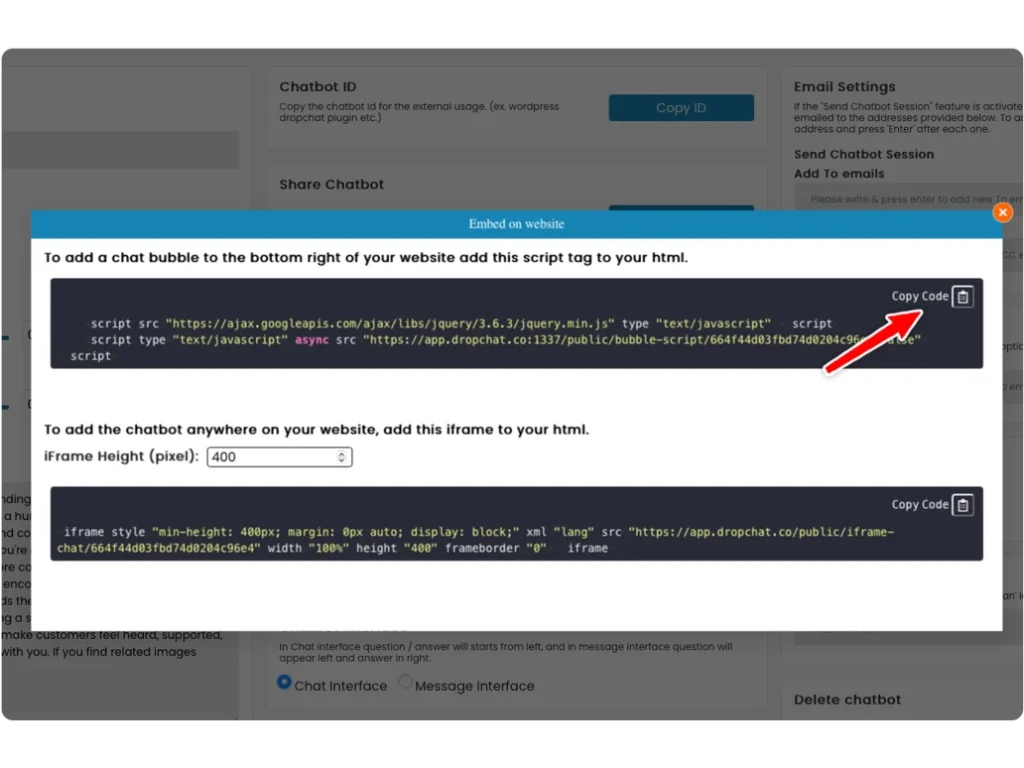
Now that you have this code snippet copy-pasted, we can go to Wix.
When adding the custom code, you can choose to include it on all your site’s pages or specific pages only. Whichever you choose, these snippets are always invisible to your site visitors.
If you need to troubleshoot some specifics, here is the official Wix documentation on using third-party scripts.