Required: You must be on the Creator Plan or higher to follow this guide
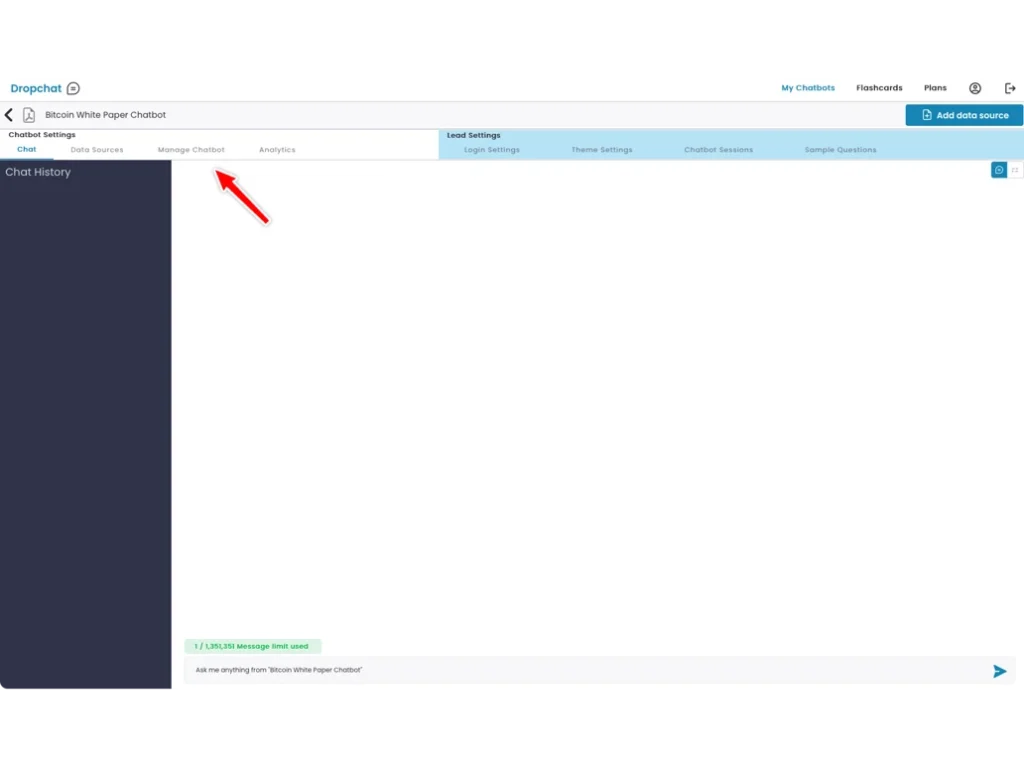

A pop-up will appear with options on how to add a Dropchat to your site. In this example, we will be creating a chat bubble in the bottom right of your site, which is the most user-friendly option for most websites.
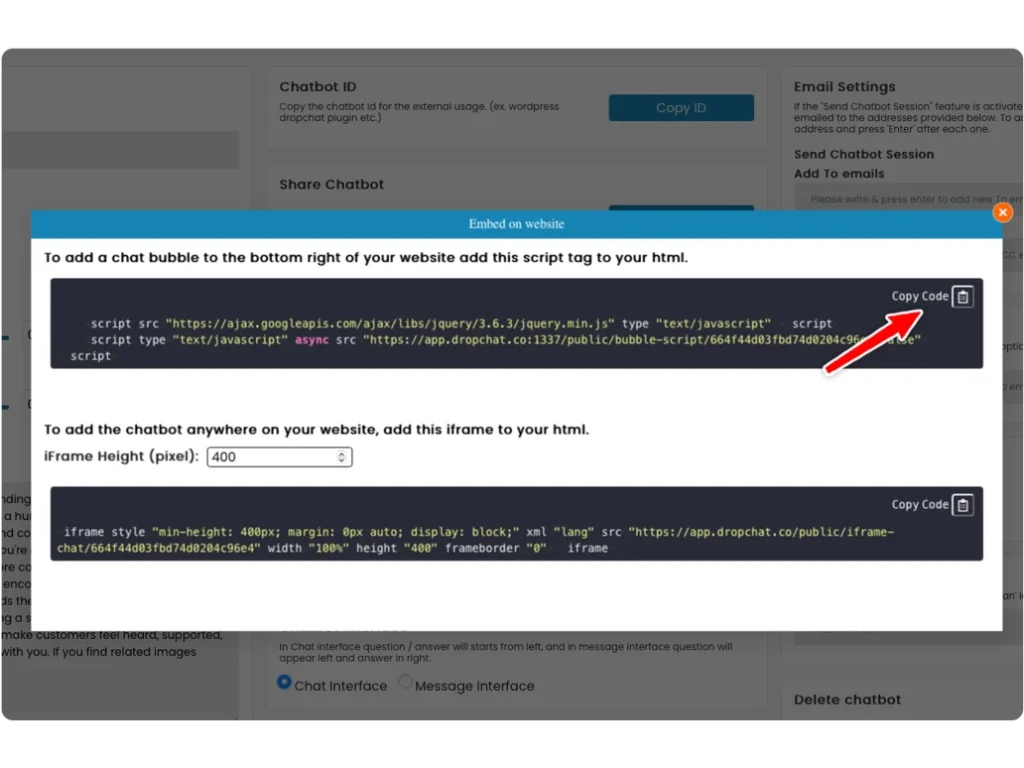
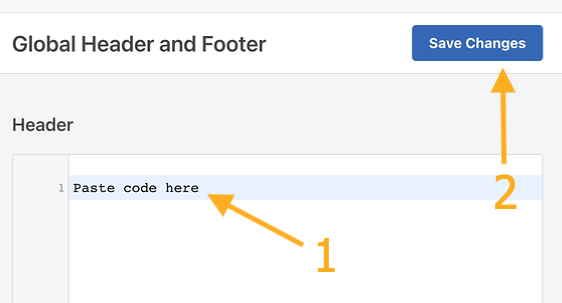
After that, you should see the Dropchat bubble icon in the bottom-right corner of your deployed WordPress site.